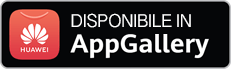Why workstations need comprehensive protection
- As practice shows, workstations and servers are the most vulnerable points of a LAN. They are often used to propagate viruses and spam. Viruses can penetrate computers in different ways: from user flash-drives, from password-protected archives attached to email messages that go unscanned on the server, and from compromised websites that users access by following links from incoming messages (for more information, see the section Points of intrusion into a corporate network).
- Not only do computers under Windows OS require protection but also those under the Linux and Unix, as well as macOS OSs. Even if malware cannot compromise these OSs and the applications running on them, once it penetrates unprotected computers, it can use these systems as a source of infection (for example, through shared network resources).
The need to use comprehensive protection on workstations
Employing an anti-virus as the sole means of protecting workstations is a common error. An anti-virus removes harmful files, but it can only eliminate virus threats known to its database or threats that can be detected with a heuristic analyser. The anti-virus won't be able to detect or remove an unknown threat until its database receives the appropriate update.
Important!
A present-day anti-virus solution is quite different from yesterday's file anti-virus.
According to existing standards, each workstation should be protected by:
- An efficient anti-spam - To filter spam, the main source of malware;
- HTTP-traffic filtering - To protect against malicious code from web pages;
- A system for restricting access to removable media and local network resources (Office Control) - To prevent infections from flash drives and other removable devices;
- A personal firewall - To protect against unauthorized access through the network;
- Control Center - The system should not let employees change the settings under the pretext that "everything is slowing down."
Office and personal devices should be protected
Today a large portion of computers found on company premises do not belong to the company. These are employee laptops and smart phones. People who are dedicated to their jobs work not only in the office but also during their commute and when at home. They often sacrifice hours of rest while staying connected. Such an approach suits many businesses. Many companies use outsourced employees to save money.
But a coin has two sides. In other words, everything comes with a price. In the past, such an approach guaranteed the desired level of security since system administrators controlled every single device at the company's disposal. But now that’s impossible.
Threats
- Almost two-thirds of employees (63.3%) remotely access a corporate network from personal devices, including mobile phones.
- Up to 70% of infections get into a corporate environment from personal laptops, netbooks and ultrabooks, mobile devices, and removable media (flash drives) that are often brought from home.
- Around 60% of home computers are unprotected! So outside their offices, people work with devices that are prone to being compromised by hackers. The applications people use may have vulnerabilities, and their computers can be infected with viruses and Trojans. And yet these people regularly access company networks.
- This greatly increases the risk of data leaks and the unauthorized modification of company data.
Facts
Employees may be good at their professions, but they are not experts in anti-virus protection and often operate under certain illusions.
It is in a company’s best interests to ensure the security of all the devices used by its staff, regardless of where they are used and who owns them.
To do this, companies need to ensure:
- That any information on employee devices is protected;
- That viruses and Trojans cannot be propagated from employee devices;
- That all devices, including mobile phones, are protected; just one device left unprotected can serve as a backdoor for criminals.
But employees also use their personal devices for personal reasons!
And they can allow their children to use their laptops, spend an evening in a social network infested with viruses, and download and install a music file from a suspicious site. In such cases, how can one speak of a company’s data being secure?!
When using Dr.Web Desktop Security Suite with the Control Center, you can do the virtually impossible - you can protect any device so that both the company and its employees will come out ahead.
Best practice
- Encourage customers to purchase Dr.Web Desktop Security Suite licenses for their employees' personal devices; that way all the computers connected to the company's local network will be protected by a single manufacturer’s products.
- With Dr.Web Control Center, you can enforce a company information security policy on all employee personal devices and make it impossible for employees to disable updates and regular scanning and remove Dr.Web components.
- An employee's opinion about what anti-virus should be installed on their personal devices must be ignored until this device is incorporated into the corporate network. Otherwise, this device should be declared ’untrusted‘ and should not be granted access to the network.
This is the only way to ensure that personal staff computers in the network will not get infected.
Benefits for the company
- Employee loyalty. A free anti-virus makes a great gift
- Establishing protection is made less expensive.
- It's possible to control any protected computer from one location.
- Employees can work all over the world and still enjoy equal protection.
- Data security guarantee.
- Reduction of downtimes due to infection.
Employees are no longer within the perimeter of the company's protection, and it's impossible to move them back into it. And it's not necessary it’s reasonable to expand an office perimeter and the employee spaces within it.
Employee office and personal mobile devices should be protected
Threats
- The number of threats to mobile OS is growing at a catastrophic rate with the increasing number of devices in use.
- So-called banking Trojans already exist for mobile devices.
- Mobile devices can be lost/stolen. Your information (passwords and logins for accessing corporate resources) can be stolen by hackers.
Solution
When purchasing Dr.Web Desktop Security Suite, you can use Dr.Web Mobile Security Suite for free to protect your mobile devices running Android. For example, Dr.Web for Android includes the following components:
- Anti-virus - To deflect malicious files that are designed to monitor your movements, contacts, and communications.
- Anti-theft - To protect against the loss of the mobile device. If the device is stolen or lost, you can remotely remove all data.
- Anti-spam - To protect against unwanted messages and calls, and devastating SMS Trojans.
Important!
The Dr.Web Control Center allows the anti-virus protection of any number of mobile devices running Android and Windows Mobile to be centrally controlled.
File servers should be protected
Threat
Normally, companies only protect employee computers, leaving servers, mobile devices, and employee home computers unprotected. Once it has penetrated workstations, a virus breaks loose and can easily access servers containing critical information.
Why is it important to protect servers?
- A user can infect a server with an unknown virus (while bringing it to or having run it from storage). An anti-virus will detect it right away using heuristic mechanisms. Or it will at least cure the virus during the next update.
- A server can be hacked. An anti-virus will prevent this: it will detect and destroy malicious programs. If a server is running under a centralized control system, the administrator will be notified as soon as a workstation’s status has been changed (for example, during an attempt to stop the protection system).
- Digital technologies are widespread in the modern world. Users can work not only in an office but also at home; they can store data on a company’s file servers and on Internet file servers. Use their flash drives, including those received from their friends and colleagues at work. These removable media devices can carry viruses.
- Modern cell phones already have the same features and vulnerabilities that PCs have. They run OSs and use applications that may also be compromised. From these devices, viruses can penetrate a corporate network and access the server.
Best practice
If a company has a dedicated file server, it must also be protected.
Solution
The Dr.Web Control Center allows an anti-virus protection system containing any quantity of file servers running Windows, macOS, Unix (Samba), Novell NetWare, and Novell Storage Services, to be managed centrally.
The economic case
- The Dr.Web Control Center significantly reduces costs and improves the security of company business processes:
- Due to the stable and secure operation of the corporate network (one that is free of viruses and spam);
- Restricted personnel access to the software settings ensures full compliance with security policies for all protected computers (for example, employees cannot disable virus database updates or visit websites for personal reasons during business hours);
- Due to spam-free employee mailboxes which can take a lot of time to clean up. The effectiveness of rejecting spam reaches 97%-99%.
- Dr.Web Office Control tools, which are intended to control employee access to web pages, will prevent them from spend time on their personal affairs during business hours;
- Dr.Web Desktop Security Suite Comprehensive Protection includes an effective anti-spam. Unlike anti-spam solutions that require daily training, the intelligent Dr.Web anti-spam starts working without any training or configuration. This will give the system administrator time to handle other pressing problems.
- Companies that employ the Dr.Web anti-virus protection reduce their Internet expenditures and control the actions of their employees.
Threat
- One hour of web-surfing per day by every employee can add up to 12.5% of what companies spend on salaries.
- During certain times of day (e.g., lunch hour), employees can monopolise up to 80% of corporate network bandwidth for their personal needs.
Best practice
- During business hours, staff should have access only to those Internet resources they require for their work.
- The Dr.Web Control Center makes it possible to centrally deny employees access to unnecessary Internet resources.
- Employee opinions about the harmfulness of those or other websites should be ignored.
Solution
With Dr.Web centralized control, you can:
- Create Internet access policies for single users and user groups;
- Stop attempts to visit unwanted pages such as social networks, online shops, and gaming sites.
Reputational reasons
Reducing the risk of discrediting the company
- Office Control (available when a license to Dr.Web Desktop Security Suite Comprehensive Protection has been purchased) can be used to prevent personnel from using removable data storage devices (e.g., flash drives, USB devices), network devices, and individual files and directories; this keeps corporate data and important information safe from deletion or theft by intruders.
- Employee ‘ingenuity’ is often the reason company computers become part of botnets and a source of spam themselves, which harms the company's image among its partners. The anti-spam included in a Dr.Web Desktop Security Suite Comprehensive Protection license significantly reduces the risk of the company being discredited by being placed on blacklists and disconnected from the Internet for sending out spam.
Free training for system administrators
The most common cause of all kinds of computer incidents is a lack of knowledge about computer security. Only a knowledge and understanding of computer security can reduce the number of incidents and guarantee the effectiveness of an anti-virus protection system.
To ensure information security systems built on the basis of Dr.Web products operate most efficiently, programs have been developed to train and certify company computer network security specialists (system administrators and users). Doctor Web developers are involved in creating the training courses. During these independent, distance-learning courses, company employees can learn the fundamentals of computer security and the principles of how Dr.Web anti-virus software functions. The training course, exam, and course certificate (issued after the exam is passed) are free.
 Dr.Web Security Space
Dr.Web Security Space Dr.Web Katana
Dr.Web Katana Dr.Web Premium
Dr.Web Premium Dr.Web Security Space
Dr.Web Security Space Dr.Web Security Space
Dr.Web Security Space Dr.Web Katana
Dr.Web Katana Dr.Web Security Space
Dr.Web Security Space